NWPCA RELEASES PDS VERSION 5.2
A NEW RELEASE OF PDS IS NOW AVAILABLE

DECEMBER 1, 2015: A NEW RELEASE OF NWPCA’S PALLET DESIGN SYSTEM™ (VERSION 5.2) IS NOW AVAILABLE! THE NEXT TIME YOU START PDS, USERS WITH ACTIVE INTERNET CONNECTIONS WILL AUTOMATICALLY BE ALERTED TO THE AVAILABILITY OF THIS NEW VERSION, AND AUTOMATICALLY GIVEN THE OPPORTUNITY TO UPDATE THEIR PDS SOFTWARE.
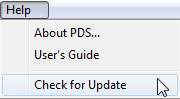
Alternatively, PDS Users can click on Check for Update under the Help menu:
A major improvement provided in Version 5.2 is the enhanced user interface. All pallet component dimensions, component locations, and spacing between components are shown in real-time as the pallet is being designed. For enhanced clarity, the component group currently being edited (for example the top deckboards, or the stringers) are shown in color – while all other components are drawn in gray-scale. PDS still works the same way, so there is no learning curve for Users. PDS just works even better, and is even more user-friendly and professional.
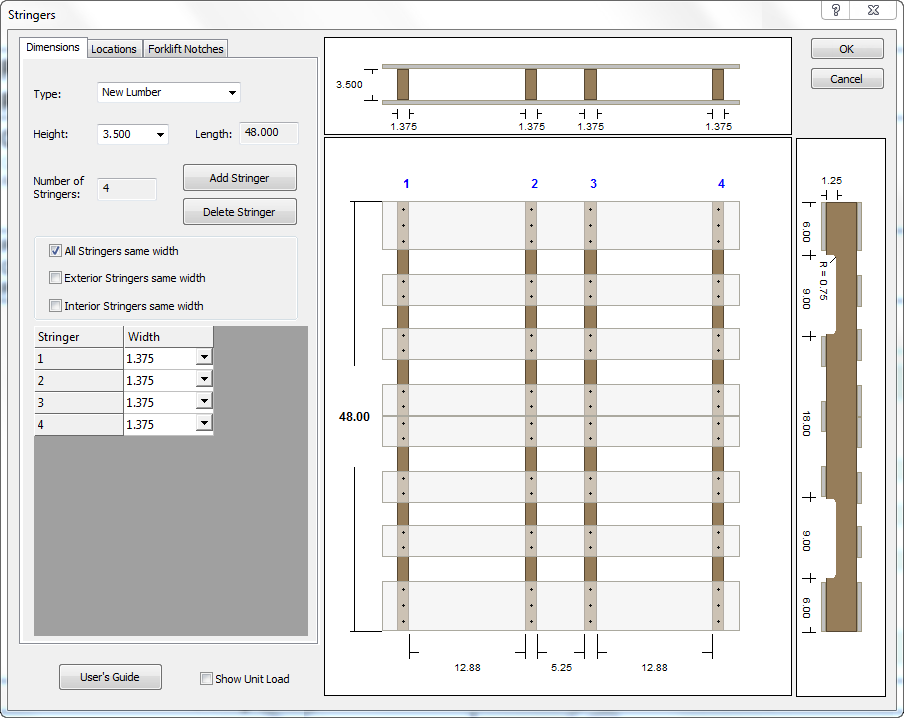
Most PDS Users create a “pdf” of the PDS Specification Sheet, 2-D and 3-D Pallet Drawings, and results of the PDS Structural and Durability Analyses (rather than a “hard copy”) to email to their Customers. And if Users are happy with their current method of creating pdf’s (by printing to their own “PDF writer” software), they can continue to use it.
However, PDS Version 5.2 incorporates an integrated pdf creation of any or all pages of the “PDS printout”.
To create a pdf file for your PDS pallet design: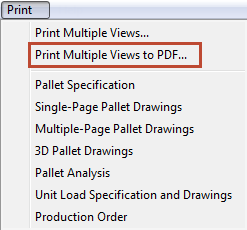
Click the “PDF” icon button on the toolbar or select Print Multiple Views to PDF from the Print menu, then specify which Views to include in your pdf file and click “Save to PDF.”
Complete information on all aspects of use of PDS is provided in the PDS User’s Guide, which can easily be accessed from the button on dialogs, or by clicking the button on the toolbar, or by selecting User’s Guide from the Help menu.
Contact NWPCA to learn more about PDS or visit PalletCentral.com.





























